Download the latest Logicim XLGL version to improve its performance
and access new features, and security updates.
To benefit from the latest Logicim XLGL update and optimize its
performance, follow these simple steps.
Update Logicim XLGL from Microsoft Excel:
-
Open Excel.
-
Select “Logicim XLGL” in the Excel ribbon.
-
Click the “Update” button.
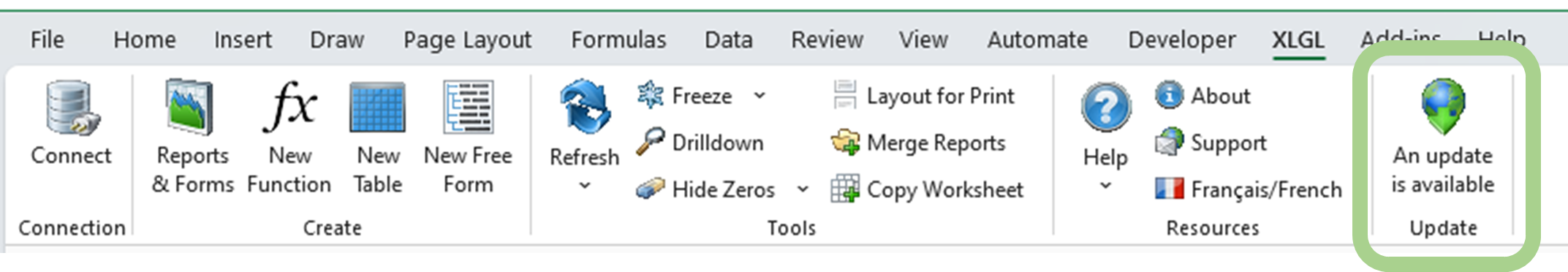
Update Logicim XLGL from your Logicim account:
-
Visit
https://www.logicimtech.com/en/Account/Manage
.
-
Log in.
-
Select “Downloads.”
-
Click the “Download” button.

Discover the latest updates
For a detailed list of what’s new, improved, or fixed, visit
Update Change Log
.
Renew your Update Subscription
To renew your Update Subscription visit
Renew My Update Service for XLGL
.
Request support
If you encounter challenges during the update process, contact
support@logicimtech.com
.
We hope this article simplifies your Logicim XLGL updating process.
Thank you for choosing Logicim.