Oops! Something went wrong with the browser.
Please try again. If the issue persists, contact support@logicimtech.com and include error code .
Worksheet functions (US edition)
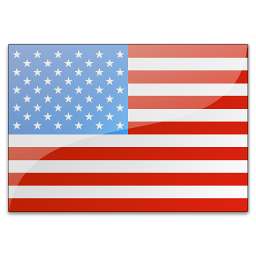 These instructions are only for the Sage 50 US edition
These instructions are only for the Sage 50 US edition
In this article, we will provide an overview of XLGL functions and how they can simplify your reporting efforts.
What are Logicim XLGL worksheet functions?
Logicim XLGL worksheet functions are a set of functions that can be used in Excel to fetch and summarize data directly from your Sage 50 company file. These functions work similarly to formulas and worksheet functions you may already be familiar with, such as "SUM" or "VLOOKUP."
Examples of Logicim XLGL functions
Look at some real examples of how Logicim XLGL functions can be used:
- The "XCompany" function can be used to request the name of the company from the Sage 50 data.
- The "XUSFinancial" function can be used to report the balance of an account or a group of accounts at a given date.
These functions can fetch data from specific columns or cells in your worksheet and update automatically when the data changes.
Using Logicim XLGL functions
To utilize Logicim XLGL functions, you can follow these steps:
- Enter the function name in a cell, followed by any required arguments.
- Open the function argument window to see what arguments the function uses and get more help on the function.
- Preview the result in the function argument window and click "ok" to confirm.
Logicim XLGL functions also have default behavior, such as returning a default value when no argument is provided.
Logicim XLGL worksheet functions are a powerful tool for fetching and summarizing data from your Sage 50 company file directly in Excel. By using these functions, you can simplify your reporting efforts and create outstanding reports. We hope this knowledge base article has provided you with a good understanding of Logicim XLGL functions and how to utilize them effectively.
Edited: Tuesday, April 22, 2025
Was this article helpful?
Thank you! Your feedback matters.

