Oops! Something went wrong with the browser.
Please try again. If the issue persists, contact support@logicimtech.com and include error code .
Where can I find my serial numbers in my Logicim account?
What is a Serial number?
Your Logicim XLGL serial number is a unique identifier that grants access to your software. It is essential for activation and license management, ensuring an optimized Sage 50 Reporting experience with clarity and efficiency.
Sign in to your Logicim account
- Sign in to your Logicim account
- Visit https://www.logicimtech.com .
- Click Sign in on the right hand side of the top menu.
-
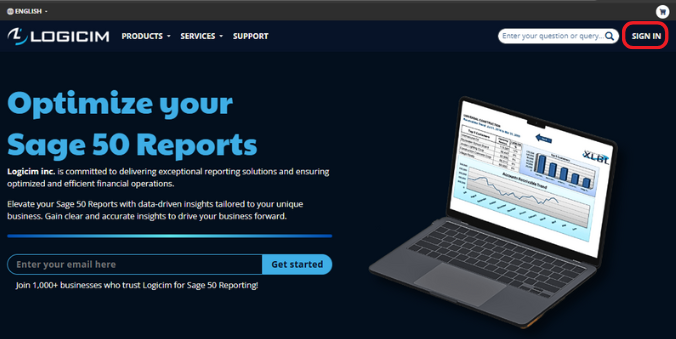
- Enter your username (email) and password to sign in.
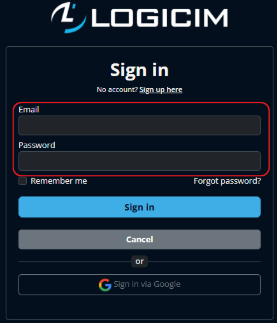
Locate your serial numbers
1. If you have only one serial number:
- Click on your profile icon in the top-right menu.
- Click Profile from the dropdown menu.
- Select the Serial numbers section from the left-hand menu.
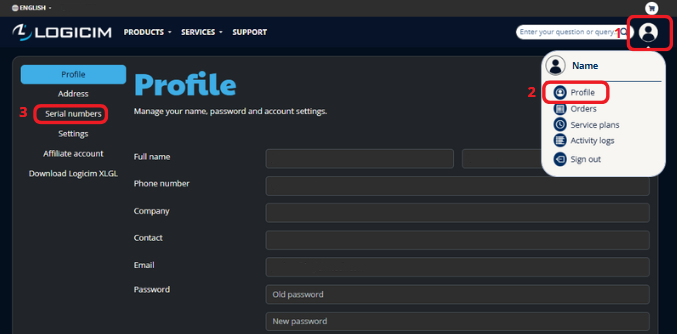
- Your serial number appears on a table along with your product details.
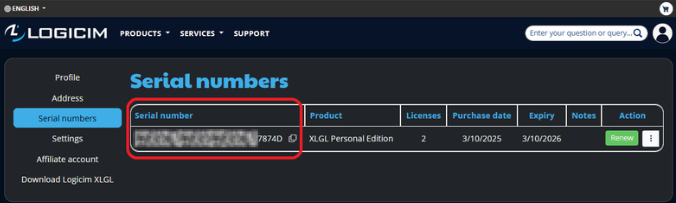
2. If you have multiple serial numbers:
- Navigate to the Renew update subscription page under the Products section.
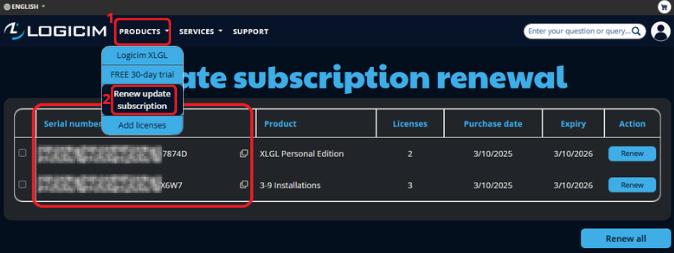
- Alternatively, access the Serial numbers section in your Profile.
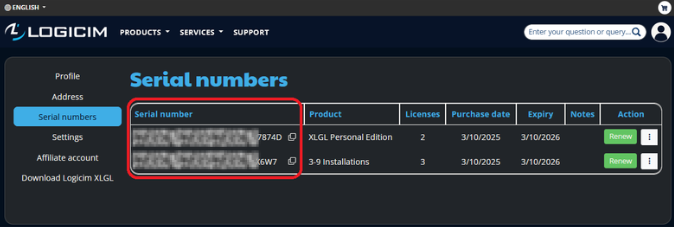
- Both pages display all your serial numbers with relevant details.
Your Logicim XLGL serial number is crucial for software access and updates. Access your serial numbers to ensure activation and maintain reporting capabilities.
Edited: Wednesday, March 26, 2025
Was this article helpful?
Thank you! Your feedback matters.

