Oops! Something went wrong with the browser.
Please try again. If the issue persists, contact support@logicimtech.com and include error code .
My Logicim XLGL report is not capturing all the data from my Sage 50 company.
Not all the Sage 50 data is captured
If you are running your report and only part of the data is being captured, try the following steps until the problem is fixed:
Sage 50 connection
Make sure that you are connecting to the correct Sage 50 company. This is the most popular reason for a report to show incomplete results.
- Compare the path and filename in the XLGL connection panel to the one in Sage 50. Where you can see this will depend on your Edition of Sage 50:
 Canadian Edition: Look under File, then Properties.
Canadian Edition: Look under File, then Properties.
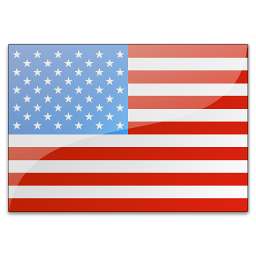 US Edition: Look under Maintain, then Company information.
US Edition: Look under Maintain, then Company information.
- Make sure to disconnect and then reconnect if you need to change the connection location.
- Make sure that Logicim XLGL is connected to the company. A green dot should be showing on the Logicim XLGL Connection Panel beside your connection name.
- Verify the parameters to the report. Check that the values of all parameters are valid and in the correct format. We recommend to enter dates in the YYYY-MM-DD format.
- Click Refresh on the XLGL ribbon to force an update.
- Close all Excel windows. Verify the Windows task manager and stop all Excel process still running. Restart Excel and try your report again.
- Restart the computer.
If you are still having issues, contact our support team. Include a copy of your file and describe the steps you have tried so far.
Related articles
No related articles found
Edited: Thursday, January 30, 2025
Was this article helpful?
Thank you! Your feedback matters.

